Visualization
To make it easy for you to create high quality and interesting demonstrations of AIs, or be able to analyse behaviour of trained agents, Griddly provides many tools to make this easy.
Live Rendering
OpenAI gym allows gym environments to be rendered using the env.render() function. However in many Griddly environments you may have a choice between different players and global observations to render.
Rendering Different Observers
To render global observations you simply need to add the parameter observer='global' to your render function. Additionally if you want to render a particular player you can use observer=P where P is the 0-indexed player id.
env.render(observer='global') # Will render the global observer
env.render(observer=0) # Will render the observer for player 1
env.render(observer=1) # Will render the observer for player 2
Player Highlighting
In games with multiple players, Griddly will highlight all the objects in the environment based on which observer is being used.
The global observer will highlight player owned objects with colours which are automatically picked
The player observer will highlight objects belonging to themselves in green
Global |
Player 1 |
Player 2 |
|---|---|---|

|
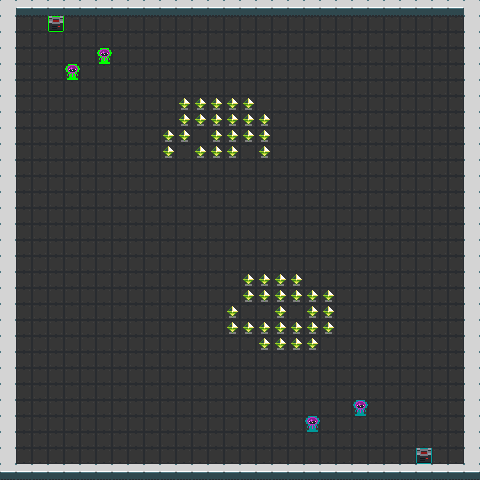
|
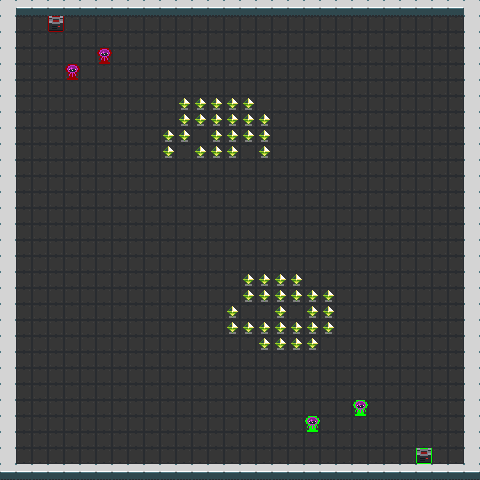
|
Saving Images
Griddly includes a tool RenderToFile that can directly save observations to disk as png files.
from griddly.RenderTools import RenderToFile
render_to_file = RenderToFile()
...
visualization = env.render(observer=.., mode='rgb_array') # Get the observation as an array
render_to_file.render(visualization, 'my_observation.png') # save the image to disk
Saving Videos
Also saving videos with Griddly is simple using the VideoRecorder.
Note
you will need to make sure ffmpeg is installed in your system.
from griddly.RenderTools import VideoRecorder
video_recorder = VideoRecorder()
...
# Start the video recording
observation = env.reset()
video_recorder.start("video_test.mp4", env.observation_space.shape)
...
# Step the environment and record the next frame
obs, reward, done, env = env.step( ... )
video_recorder.add_frame(obs)
...
# Clean up
video_recorder.close()