Health Bars
We create a simple 4v4 environment where agents control a robot. Each robot has a health value and can attacks the other robots in the environment. The aim of this environment is for the robots to defeat the otehr robots.
In this tutorial we use a custom shader and signed distance fields to draw health bars.
Calculating Health Bars
Let’s say each robot unit has a current health value health and a maximum health value max_health.
We can set the max_health and initial health value in the GDY for the robot units like this:
- Name: robot
MapCharacter: f
Variables:
- Name: health
InitialValue: 10
- Name: max_health
InitialValue: 10
We can then expose these variables to the shader by passing them in the Shader config for the Sprite2D renderer.
Sprite2D:
Shader:
ObjectVariables: [ health, max_health ]
These variables can then be accessed in the shader using the following helper function.
int getObjectVariable(in int objectIndex, in int variableIndex, in int numVariables) {
return objectVariableBuffer.variables[objectIndex*numVariables+variableIndex].value;
}
objectIndex will be the value of the current object index being drawn. This value is sent to the shader as the push constant idx.
variableIndex is the index of the variable in the ObjectVariables, for example, 0 for health and 1 for max_health.
Finally numVariables is the number of variables that is provided in the ObjectVariables configuration. In our case this is 2.
We can retrieve the health and max_health values in the shader by calling this function with the following arguments:
int health = getObjectVariable(pushConsts.idx, 0, environmentData.objectVariableCount);
int maxHealth = getObjectVariable(pushConsts.idx, 1, environmentData.objectVariableCount);
if(object.objectType == 2) {
outNormalizedHealth = float(health)/float(maxHealth);
} else {
outNormalizedHealth = -1.0;
}
We also normalize the health value for robot objects, but set it to -1.0 for all other objects. We normalize this value here because then it makes it very simple to adjust the initial and maximum health values without changing and recompiling the shader.
It also means that this code can be re-used in environments with many objects that have many objects with different health values.
In the fragment shader, we ignore drawing health bars when the normalized health value is less than 0.
Note
object.objectType here is the index of alphabetically sorted object names. The ordered list of object names can also returned by calling env.get_object_names().
We dont want to calculate this for every pixel, as this is inefficient. So we put this code into the vertex shader and then send this value to the fragment shader.
Drawing Health Bars with Signed Distance Fields
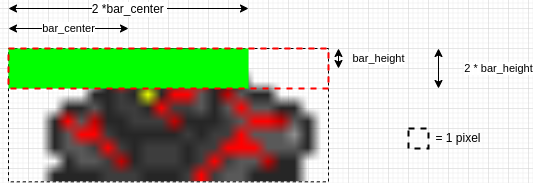
bar_center and bar_height are used to calculate whether or not to change the colour of a pixel in the fragment shader. We calculate if the pixel is within the health bar and change its color accordingly.
The fragment shader operates on every pixel that we are drawing. The coordinates of the pixel of the texture that we are currenty drawing are given by inFragTextureCoords.
This means we can override the current pixel color with health bar if the pixel itself is in the area that we want to health bar to occupy.
Our health bar always has a constant height, so we can check that the current pixel is at the top of the texture using the following code:
vec2 tex_dims=vec2(textureSize(samplerArray,0));
float bar_height=1.0/tex_dims.y;
bool isAtTop = distance(inFragTextureCoords.y,bar_height)<bar_height;
Notice that we also have to normalize the height value by the texture dimensions, as the texture coordinates in inFragTextureCoords are also normalized.
This gives us a health bar of size two pixels, because the distance function will effectively check 1 pixel above and below the bar_height (1-1=0 to 1+1=2).
We can calculate the width of the bar by calculating the horizontal center of where we want the bar and then checking if we are close enough to this point to be part of the “health bar”.
We know that when health = 1.0 (full normalized health), we want the horizontal center to be at 0.5. In this example we also align the health bar to the left.
This conveniently means we can just set bar_center_x to be equal to inNormalizedHealth/2.0.
float bar_center_x=inNormalizedHealth/2.0;
bool isCloseToHorizontalCenter = distance(inFragTextureCoords.x,bar_center_x)<bar_center_x;
We can tie these two x and y distance fields together into a single check, and then we can change the color of the bar based on the value of inNormalizedHealth.
We also want to only do this check if the inNormalizedHealth value is larger than 0. As we mentioned before, we set inNormalizedHealth = -1 if there is no health bar to be rendered.
if(inNormalizedHealth>0){
vec2 tex_dims=vec2(textureSize(samplerArray,0));
float bar_height=1.0/tex_dims.y;
float bar_center_x=inNormalizedHealth/2.0;
if(distance(inFragTextureCoords.x,bar_center_x)<bar_center_x&&distance(inFragTextureCoords.y,bar_height)<bar_height){
if(inNormalizedHealth > 0.5) {
outFragColor=vec4(0.0,1.0,0.,1.);
} else if(inNormalizedHealth > 0.25) {
outFragColor=vec4(1.0,1.0,0.,1.);
} else {
outFragColor=vec4(1.0,0.0,0.,1.);
}
isHealthBar = true;
}
}
Health Bar Shaders
We can now tie all of this together in our vertex and fragment shaders!
Vertex
Again in our vertex shader we have the standard boiler plate code which gives us access to the variables from the Griddly Engine. How this ties in with the explanation of the normalized health calculations can be seen in full here:
#version 460
layout(location = 0) in vec3 inPosition;
layout(location = 1) in vec2 inFragTextureCoords;
layout(location = 0) out float outNormalizedHealth;
layout(location = 1) out vec3 outFragTextureCoords;
out gl_PerVertex {
vec4 gl_Position;
};
struct GlobalVariable {
int value;
};
struct ObjectVariable {
int value;
};
struct PlayerInfo {
vec4 playerColor;
vec4 playerObservableGrid;
};
struct ObjectData {
mat4 modelMatrix;
vec4 color;
vec4 gridPosition;
vec2 textureMultiply;
int textureIndex;
int objectType;
int playerId;
};
layout(std140, binding = 1) uniform EnvironmentData {
mat4 projectionMatrix;
mat4 viewMatrix;
vec4 globalObserverAvatarHighlightColor;
vec2 gridDims;
int playerCount;
int playerId;
int globalVariableCount;
int objectVariableCount;
int globalObserverAvatarMode;
int highlightPlayers;
}
environmentData;
layout(std430, binding = 2) readonly buffer PlayerInfoBuffer {
PlayerInfo variables[];
}
playerInfoBuffer;
layout(std430, binding = 3) readonly buffer ObjectDataBuffer {
uint size;
ObjectData variables[];
}
objectDataBuffer;
layout(std430, binding = 4) readonly buffer GlobalVariableBuffer {
GlobalVariable variables[];
}
globalVariableBuffer;
layout(std430, binding = 5) readonly buffer ObjectVariableBuffer {
ObjectVariable variables[];
}
objectVariableBuffer;
layout(push_constant) uniform PushConsts {
int idx;
}
pushConsts;
int getObjectVariable(in int objectIndex, in int variableIndex, in int numVariables) {
return objectVariableBuffer.variables[objectIndex*numVariables+variableIndex].value;
}
void main() {
ObjectData object = objectDataBuffer.variables[pushConsts.idx];
int health = getObjectVariable(pushConsts.idx, 0, environmentData.objectVariableCount);
int maxHealth = getObjectVariable(pushConsts.idx, 1, environmentData.objectVariableCount);
if(object.objectType == 2) {
outNormalizedHealth = float(health)/float(maxHealth);
} else {
outNormalizedHealth = -1.0;
}
PlayerInfo objectPlayerInfo = playerInfoBuffer.variables[object.playerId - 1];
outFragTextureCoords = vec3(
inFragTextureCoords.x * object.textureMultiply.x,
inFragTextureCoords.y * object.textureMultiply.y,
object.textureIndex);
mat4 mvp = environmentData.projectionMatrix * environmentData.viewMatrix * object.modelMatrix;
gl_Position = mvp * vec4(
inPosition.x,
inPosition.y,
inPosition.z,
1.);
}
Fragment
The entire Fragment shader can be seen here. Notice also that we check if the pixel being drawn is a health bar or not, and if it is not we just sample from the texture array to get the pixel for the sprite image.
#version 460
layout(binding = 0) uniform sampler2DArray samplerArray;
layout(location = 0) in float inNormalizedHealth;
layout(location = 1) in vec3 inFragTextureCoords;
layout(location = 0) out vec4 outFragColor;
void main() {
bool isHealthBar = false;
// Draw health bar at the top of the sprite using distance fields
if(inNormalizedHealth>0){
vec2 tex_dims=vec2(textureSize(samplerArray,0));
float bar_height=1.0/tex_dims.y;
float bar_center_x=inNormalizedHealth/2.0;
if(distance(inFragTextureCoords.x,bar_center_x)<bar_center_x&&distance(inFragTextureCoords.y,bar_height)<bar_height){
if(inNormalizedHealth > 0.5) {
outFragColor=vec4(0.0,1.0,0.,1.);
} else if(inNormalizedHealth > 0.25) {
outFragColor=vec4(1.0,1.0,0.,1.);
} else {
outFragColor=vec4(1.0,0.0,0.,1.);
}
isHealthBar = true;
}
}
if (!isHealthBar) {
outFragColor=texture(samplerArray,inFragTextureCoords);
}
}